Other Custom TAGs
Keep up with the latest Developments on twitter@EngAdvent Developed by Engineering Adventures
Last Updated
2014-07-05
How to add sub-page menu links, search and other useful tags
Download FREE SEO website builder
You can add a menu list on page 1 of any group, to list and link to all other pages in that group. Simply add the following code anywhere on the page and the hyper link menu list will appear.
Here is a typical page menu list
You can change the names displayed in the link by using one of the following tag commands. Type1 uses the title text, type2 the summary, type3 the author and type4 the ref text.
The actual code used in each page link is set by the pagemenu.txt file in the default directory, e.g. as shown below (version 3.02 onwards)
Here is code that is used for the link
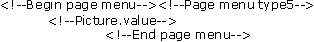
You can also link anything in each paragraph to its relative page. For example the code above will make the picture in article section 1 link page 2 in that group, article 2 picture will link to page 3.
Style6 works in the same way but only links the paragraphs on the home page to the following first menu group pages, e.g. B1, C1 etc.

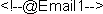
adds an email hot link into the page. Either as the word email with all of the code or just the email address (email1) to be embedded within your template code.
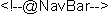
adds a PREVIOUS_|_ NEXT navigation bar when there is more than 1 page in a menu group. You can change the way this appears by editing the navback.txt and navnext.txt files in the default directory
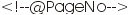
adds current page number which can be used for information or as part of a picture name to automatically display the relevant graphics.
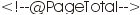
Gives the total number of pages in that menu group.

The group tag (version 2 and above) is replaced with the code for each menu group e.g. A, B, C or D etc. This is very useful for displaying different pictures with each menu section by using pictureA.jpg, pictureB.jpg etc.
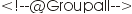
Group all can be used in the menu sections and is replaced with the letter of each menu group.
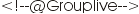
Grouplive and subGrouplive can be used in the menu sections and are replaced with the word 'live'

adds the website build date.
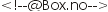
adds the text box number which is useful for an anchor tag at each text box. For example this will put a 3 after the following ID which can be accessed by the code shown.

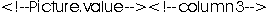
repeatedly places the main paragraph picture in another location. This can be used to show pictures or scripts in a separate third column for example. Essentially the column three tag is replaced with whatever is in the default column3.txt file so it could also be used for other paragraph repeat functions.
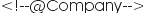
adds your company name which is useful for the copyright statement a the bottom of every page.

adds a 0 or 1 toggle to the side menu, side sub menu or paragraph block. This is useful for toggling the design via the stylesheet e.g. using two style elements to toggle menu colours or switch the picture position from left then right then left etc.
Pure SEO-CMS automatically generates an advanced JavaScript search facility for every website. To include this facility you only need to add the search form which must be named "searchform". You must also make sure that the search directory is located inside your www root directory.
This search tool will also work if you copy your website onto a CD.


