Custom Code Generators
Keep up with the latest Developments on twitter@EngAdvent Developed by Engineering Adventures
Last Updated
2014-07-05
Creating special effects using our custom code generators
Download FREE SEO website builder with built in code generators
Website code generators make it easy for anyone to create complex routines without any programming. Most are accessed via the Auto Codes button.
Contact us if you want a special code generator that is not in our standard program.

- Accessed via the Text Style button, just type in a list and select the bullet type.
- This code can be embedded in the paragraph text or saved as an external script file. Script files are saved with the paragraph number so embed each code if you want more than one per paragraph.
- Change the class name for each new style.
- It is possible CSS list formatting will override our paragraph formatting. Consult your website designer if the bullet you request does not display.

Select scrolling pictures, pictures with buttons and/or hot links to other pages from the drop down list and checkbox.
New pictures are selected with the add picture buttons and the pages they link to in the right hand column.
You must save the code and make sure that the link generated appears in the place you want to see it in your text. The link should look similar to the following
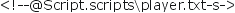
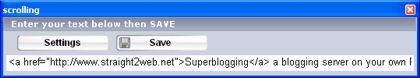
Anything that moves on a website is likely to be looked at. If you have one message that you would like to get across then it might make sense to add this as a single line of scrolling text.
Type the text into the edit box provided and save this as a custom script file. The script file can then be placed anywhere within your website.
The settings button will allow you to change the way the text appears.
This routine will be written in JavaScript therefore you cannot add more than one on each page.


