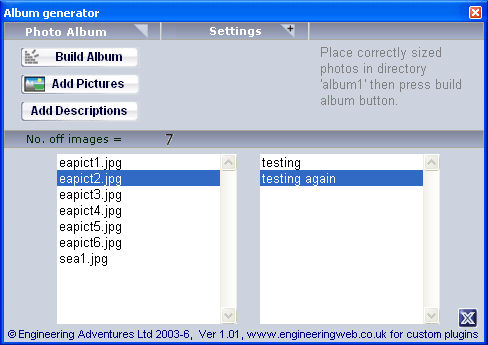How to add a photograph album
Keep up with the latest Developments on twitter@EngAdvent Developed by Engineering Adventures
Last Updated
2014-07-05
Add a website photo album with the photo album generator
» All pictures must be saved at the correct size.
» Add a description to go with each picture.
» To create a second album, open another directory and add new pictures into it.
» A template controls the album layout. Add a new template using the template button.
» The help - setup button allows you to change the album window size and the thumbnail menu layout.
» Thumbnails are automatically created for .jpg images but not .gif.
» Thumbnails will not be re-created if one already exists.
» Thumbnail images must start with tn_ followed by the actual image name.
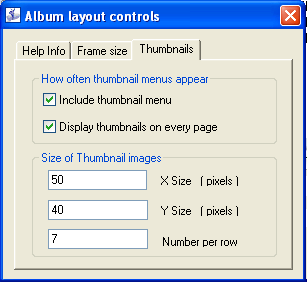
Various modification can be made to album size and thumbnail menu layout using the help and setup button.