Pure SEO-CMS Tutorials - Getting Started
Keep up with the latest Developments on twitter@EngAdvent Developed by Engineering Adventures
Last Updated
2014-07-05
A simple website building guide
How to make a website in five minutes

Download, install and run Pure SEO CMS
Enter the page Title and Summary in the boxes provided.
Replace our text in the heading and article boxes with your own.
Move to or add new paragraphs using the middle left buttons.
Select another page by clicking on the top left list.
Click to open the menu names toolbar above to rename the pages.
Click 'Build Website' in the top menu bar.
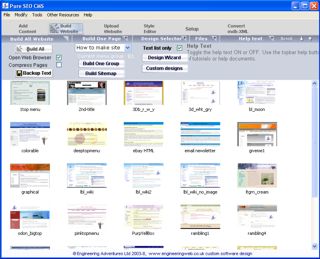
Press the Build All button to automatically generate the complete website.
Open the design selector button and click a design icon to change the look of your website.
Congratulations! You've now built a top quality website.
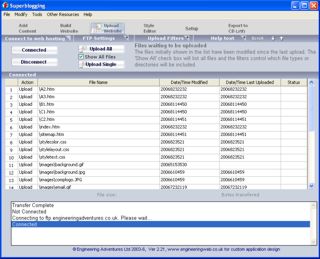
When happy with your site push the Upload Website tab.
You'll need a website host although you often get this free with your broadband supplier.
Purchase some website hosting here or buy the 'with hosting' version of this software and we will send you the codes you require.
Enter your ftp pass codes then press Connect followed by Auto FTP Synch, for your site to go live.
How to find and enter your website text
How to add pictures and videos
How to upload your site to the Internet
How to change the web page layout
Setting up your website project
How to add links, scripts, flash, videos or forms to your website
How to add a table to your website
How to change the design of your website
Sitemaps and Error page generation
Create a CD or .rft text files from website text


