How to change the website design
Keep up with the latest Developments on twitter@EngAdvent Developed by Engineering Adventures
Last Updated
2014-07-05
Advanced features and structure of Pure SEO-CMS software
Download FREE SEO website builder
Pure SEO CMS is template driven but every part of every page can be changed.
We hide the advanced features from general users but you can find them in the following places.
- The project section in the setup page list all important files.
- HTML template and stylesheets are as per any website except with our tags instead of text.
- The default directory contains code files that control the way pictures, flash, columns etc are handled.
- Complex codes can be embedded in any page by calling up files from the scripts directory.
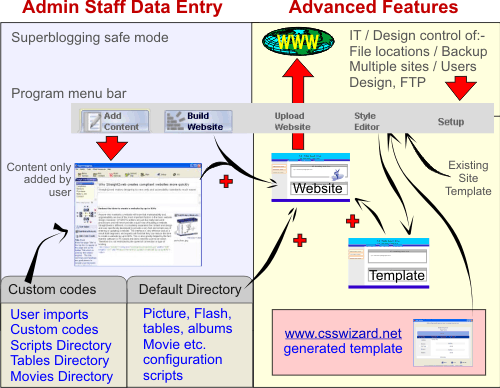
How to change the website's setup
How to position text in the web page
How to link several websites together
How to auto sequence web pages
Spreadsheet to html or XML to HTML conversions
How to change the template and stylesheets
Google sitemaps, user sitemaps and XML menus
Website Accessibility Features


