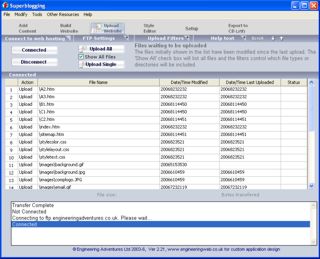How to upload your site to the Internet
Keep up with the latest Developments on twitter@EngAdvent Developed by Engineering Adventures
Last Updated
2014-07-05
Step 3 - Select the Upload Website button to enter this screen
Your Internet Service Provider (ISP) will provide the ftp address, user name and password for your webspace. This provides secure access to a server (a computer that is continuously connected to the Internet) on which your website will be hosted.
Often you will have free webspace with your broadband supplier, if not use the click here to find a suitable host.
In the Upload Website or Setup sections click the ftp settings menu and enter the ftp address, username and password in the boxes provided.
Your ftp address may be ftp.example.com, ftp://www.example.com, example.com or perhaps www.example.com; try each until one works.
You may need to add a subdirectory name such as /www if the files don't appear after you've uploaded.
Talk to your host if you have problems.
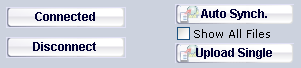
The upload page shows the list of files that have been modified since the last upload. All files will be shown the first time you use this to upload facility and if the Show All check box is ticked.
Press the Connect button to connect to your Host. This may take a few seconds but two extra buttons and a box at the bottom of the screen will appear when you are connected.
Press button 'Auto Synch' to automatically synchronise all of the files for the complete website.
To upload a single file first select the line that shows this file then press 'Upload single' button.
Always check the website pages have uploaded correctly. This procedure can suffer from bad connections.
The progress is shown in the box at the bottom.
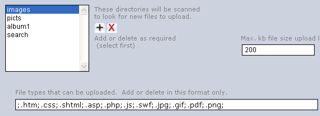
Only certain files are automatically uploaded to your website. You should not need to change this for a standard website but if you know what you are doing select the 'Upload Filters' section to modify the following:-
1. Directories scanned.
2. File extensions included.
3. Maximum file size.
There are other ways to upload if you have problems with the inbuilt system.
One
Download and run a separate FTP program. There are many free programs from download sites which are more complicated but have more features than our inbuilt FTP.
Two
Press the second FTP File Manager button to open access via Internet Explorer's FTP file manager (if you have IE as your default browser). You can then copy files across as with the standard Windows file manager.