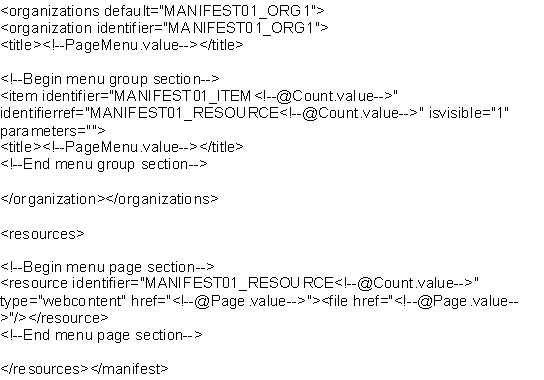Google sitemaps, user sitemaps and XML menus
Keep up with the latest Developments on twitter@EngAdvent Developed by Engineering Adventures
Last Updated
2014-07-05
How to create a full sitemaps or custom menu files
Google sitemaps are created automatically. Just place the xml template next to your existing sitemap template, and give it the same name.
Google sitemaps are created in the website root directory and called the same as your normal sitemap.
With large sites that include sub-sites an xml menu will be created in the menus directory of the root site for each subsite. These will then be added to the main website sitemap giving a complete xml sitemap for the whole site.
The priorites can be set for each site in the 'Menu Setting' with 'part of larger site' checked. These should be from 0 to 1.0 with the 1 being the most important. Values are purely relative with 0.5 being a standard page.
Don't forget to register your XML sitemap using Google webmaster tools.
You can create links to every page of the website from one page by using the sitemap generator.
The following sample code shows the Begin and End menu group sections that are duplicated for each menu group. Within this loop, the Begin and End menu page sections duplicate the information for each page. You can add or remove any of the information tags and change the table format so that the final page looks exactly as you require.
Don't forget to add a link to the sitemap from the main site pages.
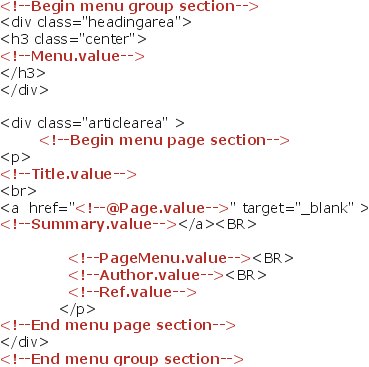
For linked sites the sitemap looks in the menus folder of the root directory and includes every menu that is there. You need the (!--@SubsiteMenus--) tag to place these menus but any menu list that is included there will be added to the sitemap.
Menus from completely unrelated sites can be included provided they have the correct domain address.
If the tag
The sample code for this is shown below but ask us if you want an example.