How to add pictures and videos
Keep up with the latest Developments on twitter@EngAdvent Developed by Engineering Adventures
Last Updated
2014-07-05
Add pictures or videos to your website

Use the Add Picture button or type the file name in the address bar.
You can also add Flash, videos, tables or custom scripts here. Add a description of the picture below the image to help the visually impaired.
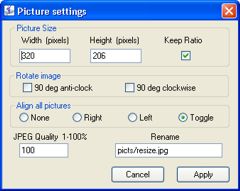
A basic picture resize facility is built in although we recommend some good picture editing software which generally comes free with all digital cameras or you can use the free gimp software.
Also select whether you want ALL pictures aligned, right, left or alternating sides.
Extra pictures or movies can be added to different locations using the Add Extras toolbar.
Any features can be added to Pure SEO CMS. Either:-
- Use the built in code generators
- Ask a web designer to give you the codes to include
Examples are provided elsewhere in this tutorial.


